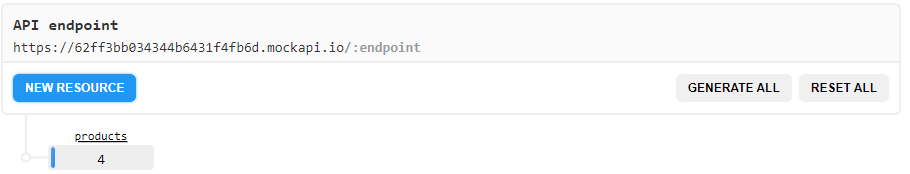- sign up at mockapi.io
- Click on New project ( + ) and give it a name. You do not need to fill any optional fields.
- the name will appear on the Projects list. Click on the project
- You will now see your unique API endpoint
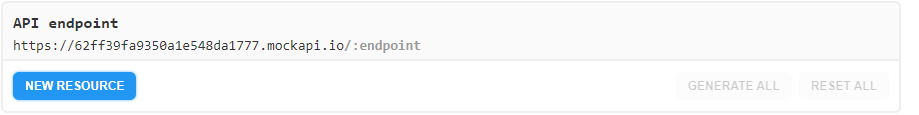
- Click on New Resource. Enter
productsthe resource name, change the schema as follows, and click on the create button.
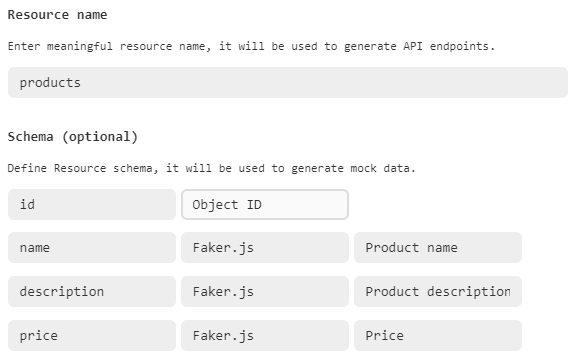
- After you create a Resource, you can add data set, simply by clicking the products area. Move your mouse points until you see 4 ( or any number of data sets you want ).
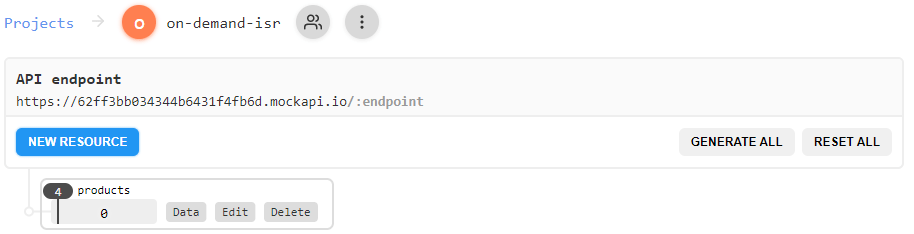
- If you want to read and/or update the data generated click on the Data button. To edit the schema, you can click on the Edit button.
- The endpoint of your REST API for the products page is
https://62ff3bb034344b6431f4fb6d.mockapi.io/products - If you click on the products link, it will show you the data generated on a new tab in JSON format. You can also notice that the URL is
https://62ff3bb034344b6431f4fb6d.mockapi.io/products